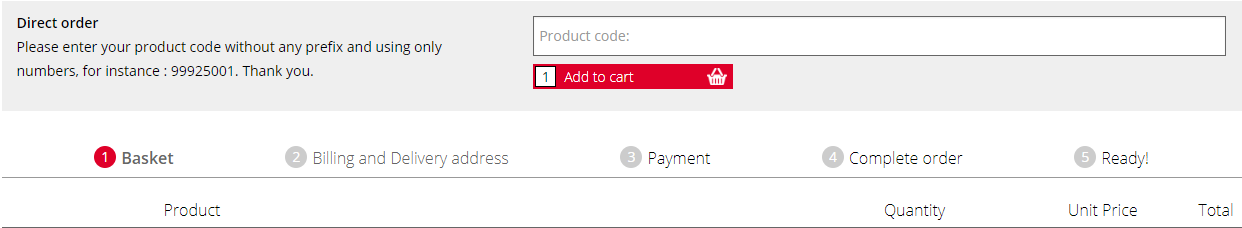If you know the product codes for the items you want, Quick Shop is the quickest and easiest way to place your order online!
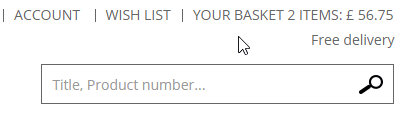
Step 1: Click on "Your Basket", at the top right hand corner of the website.
If your basket is empty this will take you straight there. If you already have items in your basket, the summary box will drop down and you will need to click on "View Basket".
Step 2: In the "Quick Shop" box, enter the product code for the item you wish to add to your basket (e.g. "16300").
Adjust the quantity of items you wish to order as required, then click "Add to Cart".
Tip: If you wish to add multiple products in one click, separate the product codes with a comma followed by a space (e.g. 16300, 33801, 20225009...). Once the products have been added to you basket you can increase, or decrease the quanity of each item, and remove items as required.